To activate Zong’s Call Divert or Forwarding service, users should dial the relevant code based on their needs. For example, to activate Busy Mode, dial **67Number#; for Unconditional Forwarding, use **21Number#. These codes offer an easy way to manage incoming calls efficiently.
Key Takeaways:
- Zong Call Divert and Call Forwarding are the same service, allowing users to redirect calls to another number.
- Different modes: Busy Mode, Don’t Pick Call Mode, Number Out of Reach Mode, and Unconditional or Other Mode.
- Activation and deactivation involve dialing specific codes.
- The service is available for Zong prepaid users with a lifetime validity.
Discover the simplicity of staying connected with Zong’s Call Divert/Forwarding Service. This guide explains how to use specific codes like **67Number# for Busy Mode or **21Number# for Unconditional Mode, ensuring you never miss important calls.
Zong, a popular mobile network operator in Pakistan, offers a useful service called “Call Divert” or “Call Forwarding,” which enables its users to forward incoming calls to another number. Many users often get confused about the differences between the two services. However, it’s important to note that Zong’s Call Divert and Call Forwarding services are essentially the same.
With Zong’s Call Divert service, users can redirect their incoming calls to another number of their choice. This is useful in situations where a user may not be able to answer their calls, or when they want to redirect calls to a different number for any reason. To activate this service, Zong users can simply dial the activation code followed by the desired number they want to forward their calls to. Zong’s Call Divert service can also be customized to specific situations, such as when a user’s phone is switched off, out of coverage, or busy.
Overall, Zong’s Call Divert service is a convenient feature that allows users to stay connected with their contacts, even when they are unable to answer their phone. With just a few simple steps, users can activate this service and have their calls forwarded to another number of their choice. So, next time you’re in a situation where you can’t answer your phone, make sure to take advantage of Zong’s Call Divert service to stay connected with your contacts.
What is Zong Call Divert Service?
Zong Call Divert, also known as Call Forwarding, is a convenient feature offered by Zong to its subscribers. With this service, users can redirect their incoming calls and SMS to alternative numbers of their choice. This feature is particularly useful for people who are unable to attend calls due to work or personal commitments. By diverting calls to another number, users can ensure they don’t miss any important calls or messages.
Zong Call Divert is easy to use and can be activated and deactivated as per the user’s convenience. To activate this feature, users need to dial a specific code, followed by the number they want to redirect the calls to. Similarly, to deactivate this feature, users need to dial a different code, and the call forwarding service will be disabled.
One of the significant advantages of Zong Call Divert is that it allows users to manage their calls and messages effectively. Users can choose to divert calls to their office, home, or another mobile number, depending on their requirements. Additionally, this feature also ensures that users can maintain their privacy by not sharing their personal phone numbers with unknown callers.
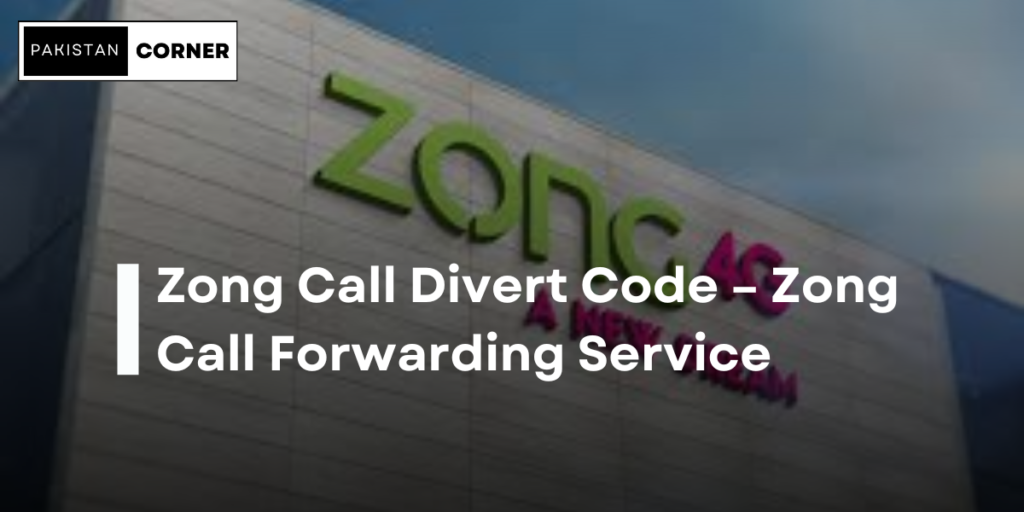
Learn: How To Convert telenor to Zong Sim
Zong Call Divert Code
Zong has introduced four different modes of call forwarding, and users can activate each mode based on their current situation. Here are the four call divert services and their codes:
Busy Mode
If a user is busy and can’t attend calls, they can activate the “Busy Mode” by dialing **67*Number# from their Zong prepaid SIM.
Service Name: Call Divert SUB-Code: **67*Number# UN-SUB: ##67# Charges: Fixed Validity: Lifetime Availability: Prepaid
Don’t Pick Call Mode
If a user doesn’t want to receive calls, they can activate the “Don’t Pick Call Mode” by dialing **61*Number# for free.
Service Name: Call Divert SUB-Code: **61*Number# UN-SUB: ##61# Charges: Fixed Validity: Lifetime Availability: Prepaid
Number Out of Reach Mode
If a user’s number is out of reach, they can activate the “Number Out of Reach Mode” by dialing **62*Number#.
Service Name: Call Divert SUB-Code: **62*Number# UN-SUB: ##62# Charges: Fixed Validity: Lifetime Availability: Prepaid
Unconditional or Other Mode
If a user wants to forward all their calls unconditionally, they can activate the “Unconditional or Other Mode” by dialing **21*Number# from their SIM.
Service Name: Call Divert SUB-Code: **21*Number# UN-SUB: ##21# Charges: Fixed Validity: Lifetime Availability: Prepaid
Mobile Divert Settings
If you face any difficulty while activating call forwarding on your SIM, you can customize your mobile phone settings to activate call forwarding in your device. Here are the steps to follow:
- Turn on your mobile phone.
- Turn on “Mobile Data.”
- Open your mobile phone settings.
- Select “Call Settings.”
- Click on “Call Forwarding.”
- Activate this function.
- Add the numbers where you want to divert your calls.
- Click on “Save Settings.”
Conclusion
In conclusion, it is important to understand that “Zong Call Divert Code” and “Zong Call Forwarding Service” are the same service that Zong offers with different names due to its working style. Call forwarding is an easy-to-use service that is rarely used by people, but it comes in handy in certain situations. By activating the different modes of call forwarding, users can manage their calls and avoid missing important calls.