Effortlessly manage your ZONG services: Learn quick methods to check activated packages and remaining data on ZONG. Dial *310# for package details and use *102# series for data checks.
Key Takeaways:
- Check Activated Packages: Dial *310# to view active ZONG packages.
- Contact ZONG Helpline: Call 310 for customer support assistance.
- Check Remaining Data: Dial *102# for overall data, 1021# for minutes, 1022# for SMS, and 1023# for MBs.
- Use MY ZONG App: For a comprehensive account management and data check.
- ZONG’s Popularity: Known for its fast internet speeds and wide user base in Pakistan.
ZONG is a popular telecommunication network in Pakistan that is known for its fast internet speed and reliable services. If you are a ZONG user, you may have experienced situations where your balance is automatically deducted due to activated packages that you are not interested in using. In this post, we will provide you with two easy methods to check activated packages on your ZONG SIM and help you remove the unwanted ones. So, let’s get started.
How To Check Activated Zong Packages
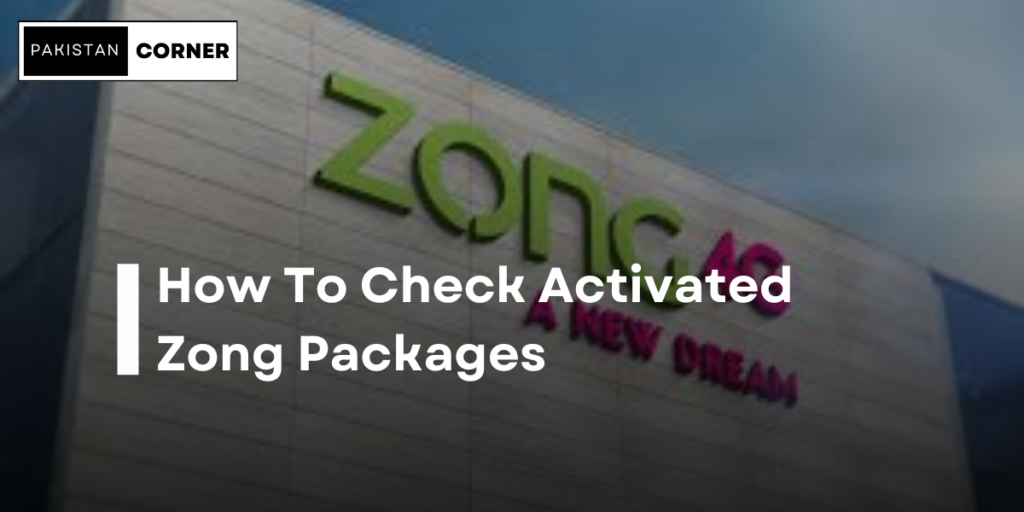
How To Check Activated Zong Packages with Code:
The first method to check the activated packages on your ZONG SIM is by using a code. Open your mobile dial pad and dial *310#. After dialing this code, a list of options will appear on your screen. Select the option for “details of activated packages” from the list. Within a few seconds, you will be able to see all the activated packages on your ZONG SIM. You can check the full details of these packages, such as package validity, remaining MBs, and minutes, etc.
How To Check Activated Zong Packages with ZONG Helpline:
If the first method does not work on your SIM, you can try the second method to find the activated packages on your ZONG SIM. This method works on all ZONG SIMs.
You can call the ZONG helpline number, which is 310. After dialing 310, press zero to speak to the customer care officer. They will provide you with all the information about the activated packages on your ZONG SIM. The ZONG helpline officer is available at all times, so you can call anytime to get your queries resolved.
ZONG History
ZONG was previously known as PAKTEL and is currently owned by China. It is one of the largest telecommunication networks in Pakistan, with over 34 million users. ZONG is popular among young people in Pakistan because of its fast internet speed. ZONG provides the best internet speed to its customers, making it a reliable network for internet usage.
How to Check ZONG Remaining MBs, Minutes and SMS
In addition to checking activated packages, you may also need to check your remaining minutes, SMS, and MBs. Here are two methods to check your remaining data:
Method 1: Dial *102#
To check your remaining data, dial *102# on your mobile dial pad. After dialing this code, you will receive a message from ZONG that contains all the details of your remaining data. To check only remaining minutes, dial 1021#. To check only remaining SMS, dial 1022#. And, to check only remaining MBs, dial 1023#.
Method 2: Use the MY ZONG App
Another method to check your remaining data is by using the MY ZONG app. This app is available on both the Google Play Store and the Apple App Store. After downloading and installing the app, you can easily log in to your account and check your remaining data. This app is not only useful for checking your remaining data, but also for activating new packages, checking your balance, and getting a tax certificate.
Conclusion
In conclusion, ZONG is a reliable network that provides fast internet speed and reliable services to its customers. If you are a ZONG user, you can easily check your activated packages and remaining data by following the methods mentioned in this post. By using these methods, you can remove unwanted packages and stay updated with your remaining data. If you have any questions or queries, feel free to ask them in the comments section.
[…] Learn: How To Check Zong Activated Package […]